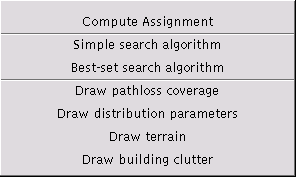
The run menu is used to perform optimization runs and to visualize data.
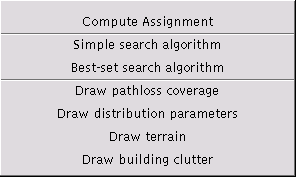
Tries to compute a valid assignment according to the current parameter settings.
Starts either the heuristic branch-and-bound algorithm or the genetic algorithm, depending on the selection in the search parameter dialog where the guiding parameters can be set as well. Each of the algorithms finds a good subset of the base stations which is sufficient to satisfy the UMTS requirements for all mobile users. The heuristic branch-and-bound algorithm is able to find the optimum subset, but this may lead to huge run times.
At least a mobile user distribution and a base station distribution must be available. See Load mobile users and Load base stations how to load such distributions or Random mobile users and Random base stations how to generate such distributions automatically.
If no terrain data have been loaded, the simple free space propagation model with the two parameters Far distance pathloss constant and Far distance pathloss factor is applied.
See Load Terrain how to load terrain data.
Starts the best-set search algorithms which is based either on the heuristic branch-and-bound algorithm or on the genetic algorithm, depending on the selection in the search parameter dialog where their guiding parameters can be set as well.
The parameters for the best-set search are set in the best-set parameter settings.
At least a mobile user distribution and a base station distribution must be available. See Load mobile users and Load base stations how to load such distributions or Random mobile users and Random base stations how to generate such distributions automatically.
If no terrain data have been loaded, the simple free space propagation model with the two parameters Far distance pathloss constant and Far distance pathloss factor is applied.
See Load terrain how to load terrain data.
Visualizes in a new window the pathloss coverage map around a base station that has to be selected with a left mouse click. A right mouse click aborts the operation. An additional dialog ask whether the coverage should be calculated for points inside building blocks as well.
Previously, terrain data must have been loaded.
The radius to be used for the calculation of the pathloss coverage map is set in the heights settings.
Visualizes in a new window the mobile user distribution parameters.
Previously, the mobile user distribution parameters must have been loaded.
Visualizes in a new window the terrain data around a base station that has to be selected with a left mouse click. A right mouse click aborts the operation.
Previously, terrain data must have been loaded.
The radius to be used for the visualization of the terrain data is set in the heights settings.
Visualizes in a new window the building clutter data around a base station that has to be selected with a left mouse click. A right mouse click aborts the operation.
Previously, terrain data must have been loaded.
The radius to be used for the visualization of the building clutter data is set in the heights settings.