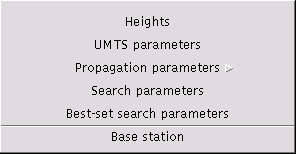
The menu set is used to configure all settings of optimUMTS during an interactive session.
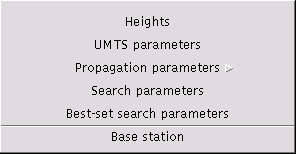
Sets mobile user and base station parameters which are implicitly used during the generation of random distributions and data visualization.
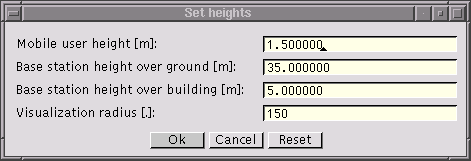
Sets the height of the mobile users. The value is entered in [m] and must greater than zero.
Sets the height of the base station antennae over ground, i.e., the height of those base station antennae which are not encountered on top of a building. The value is used for base station antennae which do not have a particular height specified, i.e., their height value is 0 m after random generation. The value is entered in [m] and must greater than zero.
Sets the height of the base station antennae over the building, i.e., the height of those base station antennae which are encountered on top of a building. The value is used for base station antennae which do not have a particular height specified, i.e., their height value is 0 m after random generation. The value is entered in [m] and must greater than zero.
Sets the radius that is used to visualize data. The value is entered in points respective to the underlying terrain and clutter grid. The value must be greater than zero.
Sets the UMTS system parameters which cannot be set individually per mobile user or base station in the demonstration version.
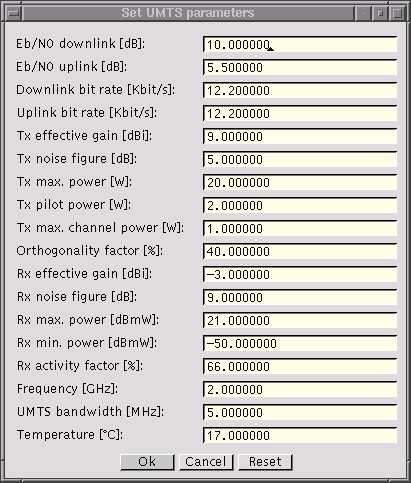
Sets the objetive Eb/N0 value of the downlink connection. The value is entered in [dB].
Sets the objetive Eb/N0 value of the uplink connection. The value is entered in [dB].
Sets the bit rate of the downlink connection. The value is entered in [Kbit/s] and must be positive.
Sets the bit rate of the uplink connection. The value is entered in [Kbit/s] and must be positive.
Sets the effective gain, i.e., the sum of antenna gain and loss of alimentation cable etc., of the base station antennae. The value is entered in [dBi].
Sets the noise figure of the base station antennae. The value is entered in [dB].
Sets the maximum transmitting power of the base station antennae. The value is entered in [W] and must be positive.
Sets the pilot power of the base station antennae. The value is entered in [W] and must be positive.
Sets the maximum channel power of the base station antennae, i.e., the power that the base station can send to one mobile user. The value is entered in [W] and must be positive.
Sets the orthogonality factor of the codes used in data transmission. The value must be greater than 0 but less than or equal to 1.
Sets the effective gain, i.e. the sum of antenna gain and body loss etc., of the mobile user antenna. The value is entered in [dBi].
Sets the noise figure of the mobile user antenna. The value is entered in [dB].
Sets the maximum transmitting power of the mobile user antenna. The value is entered in [dBmW].
Sets the minimum transmitting power of the mobile user antenna. The value is entered in [dBmW].
Sets the activity factor of the mobile user. The value must be greater than 0 but less than or equal to 1.
Sets the base frequency of the UMTS network. The value is entered in [GHz] and must be greater than 0.
Sets the bandwidth of a connection of the UMTS network. The value is entered in [MHz] and must be greater than 0.
Sets the ambient temperature for the thermal noise calculations. The value is entered in [oC] (degree celcius) and must be greater than the absolute zero temperature.
Sets the parameters for the different propagation models.
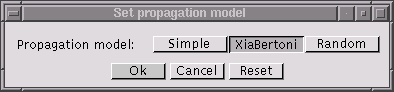
Selects one of the available propagation models.
Sets the parameters for the simplified Xia-Bertoni propagation model.
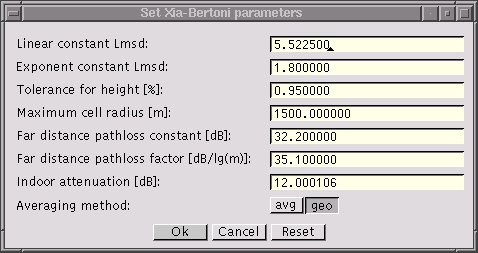
Sets the linear constant used in the formula of the multi-screen diffraction pathloss computation in the simplified Xia-Bertoni propagation model.
Sets the exponent constant used in the formula of the multi-screen diffraction pathloss computation in the simplified Xia-Bertoni propagation model.
Sets the tolerance for the heights of the base station antennae which is used to distinguish the three cases of the Xia-Bertoni propagation model. The value must be greater than 0 but less than or equal to 1.
Sets the maximum cell radius to where to apply the simplified Xia-Bertoni propagation model. If the distance between base station and mobile user is greater than the specified value, the simple propagation model is applied.
Sets the constant used in the formula for the simple propagation model. The value is entered in [dB]. The simple model is applied if the distance between base station and mobile user is greater than the maximum cell radius.
Sets the factor used in the formula for the simple propagation model. The value is entered in [dB/log(m)]. The simple model is applied if the distance between base station and mobile user is greater than the maximum cell radius.
Sets the constant added to the pathloss when the mobile user is encountered inside of a building block.
Selects the averaging method to be used in the simplified Xia-Bertoni propagation model. The choices are: arithmetic averaging (avg) or geometric averaging (geo).
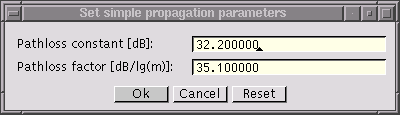
Sets the constant used in the formula for the simple propagation model. The value is entered in [dB].
Sets the factor used in the formula for the simple propagation model. The value is entered in [dB/log(m)].
Sets the parameters of the search algorithms. The one dialog is used both for the heuristic branch-and-bound algorithm as well as for the genetic algorithm.
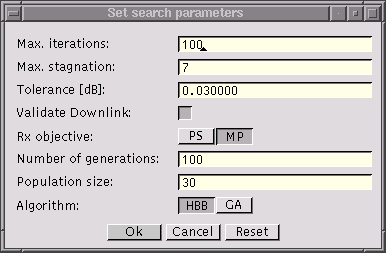
Sets the maximum number of iterations allowed in the iterative power assignment algorithm. Usually very few (less than 5) iterations are necessary, so the default value of 100 is just a security means not to iterate excessively. The value must be greater than zero.
Sets a termination criterium for the heuristic branch-and-bound search algorithm, the larger the value the longer the time it takes to search a possibly better solution. A value of 0 switches to the optimal search algorithm, which may result in long run times. The value must be positive and less than 32.
Sets the acceptable tolerance for the iterative power assignment algorithm, the smaller the value the more iterations are performed. The value is entered in [dB].
Selects one of the available heuristics for the heuristic branch-and-bound algorithm. The feature may not be available in all demonstration versions.
Sets whether the downlink should be considered in the simulation. If it is not set, only the uplink connection is simulated.
Selects which mobile user objective should be optimized. The possibilities include maximum power sum (PS) where the overall power of all mobile users is minimized and maximum power (MP) where the maximum power among all mobile users is minimized.
Sets the number of generations to be simulated using the genetic algorithm. The value must be greater than zero.
Sets the size of the population to be used in the genetic algorithm. The value must be greater than zero.
Selects the optimization algorithm. The possibilites are a heuristic branch-and-bound algorithm (HBB) or a genetic algorithm (GA).
Sets the parameters of the search algorithm for the best base station set taking into account various random distributions of mobile users (snapshots).
Depending whether there are parameters for the mobile user distribution available, one of the following two dialogs is presented.
If there are no mobile user distribution parameters loaded the dialog looks like:
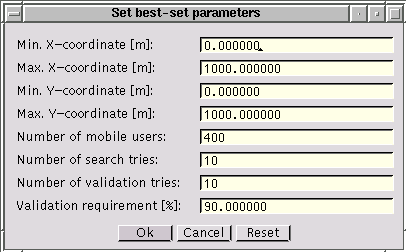
Sets the minimum x-coordinate of the region where the mobile users are to be placed randomly. The value is entered in [m].
Sets the maximum x-coordinate of the region where the mobile users are to be placed randomly. The value is entered in [m].
Sets the minimum y-coordinate of the region where the mobile users are to be placed randomly. The value is entered in [m].
Sets the maximum y-coordinate of the region where the mobile users are to be placed randomly. The value is entered in [m].
Sets the number of mobile users to be generated in the random distribution. The value must be greater than zero.
Sets the number of search tries which should be performed during the best-set search algorithm. The value must be greater than zero.
Sets the number of validation tries which should be performed during the best-set search algorithm. The value must be greater than zero.
Sets the percentage of the validation tries that must be matched in order to consider the best-set being valid. The value must be greater than 0 and less than or equal to 1.
If there are mobile user distribution parameters loaded the dialog looks like:
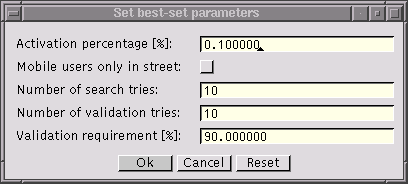
Sets the percentage of mobile users that should be activated during the generation of mobile users and according to the distribution parameters.
Sets the number of mobile users to be generated in the random distribution. The value must be greater than zero.
Sets the number of search tries which should be performed during the best-set search algorithm. The value must be greater than zero.
Sets the number of validation tries which should be performed during the best-set search algorithm. The value must be greater than zero.
Sets the percentage of the validation tries that must be matched in order to consider the best-set being valid. The value must be greater than 0 and less than or equal to 1.
Allows to change properties of a base station. A base station must be selected with a left mouse click. The action is aborted with a right mouse click.
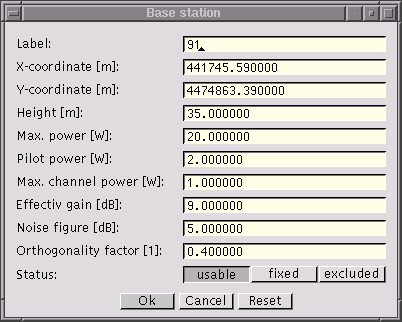
Sets the label of the base station. The value can be any sequence of printable characters.
Sets the x-coordinate of the base station antenna. The value is entered in [m].
Sets the y-coordinate of the base station antenna. The value is entered in [m].
Sets the height of the base station antenna. If the value is equal to zero, the values for the height over ground and over building of the heights settings are used in a simulation. The value is entered in [m] and must be positive.
Sets the maximum radiation power of the base station antenna. The value is entered in [W].
Sets the pilot power of the base station antenna. The value is entered in [W].
Sets the maximum radiation power per channel of the base station antenna. The value is entered in [W].
Sets the effective gain of the base station antenna. The value is entered in [dB].
Sets the noise figure of the base station antenna. The value is entered in [dB].
Sets the orthogonality factor of the base station antenna. The value must be between 0.0 and 1.0.
Selects whether the base station is usable, fixed, or excluded in the simulation. Usable base stations are drawn in green color. Fixed base stations are drawn in violet color. Excluded base stations are drawn in orange color; base stations that are not placed within the terrain -- in case a terrain has been loaded -- are automatically excluded.