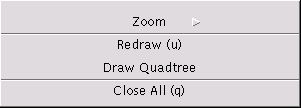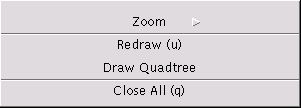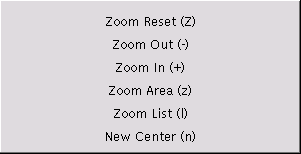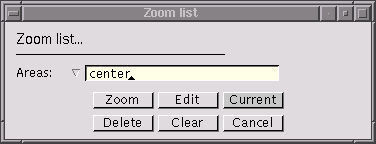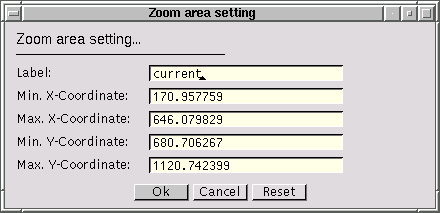Next: Set
Up: User-Interface Reference Manual
Previous: View
Contents
Subsections
Window
The window menu is used to change the visualization mode within the main
window of RadioTracer (e.g., perform a zoom) and to manipulate other
windows having been opened during the interactive session.
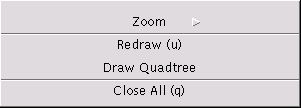
Zoom
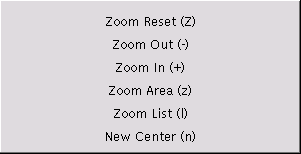
- Zoom Reset
- (Shortcut key: Z).
If there is a
zooming area
with label reset defined, the environment
(buildings, transmitters and receivers)
is displayed in such
a way that the zooming area is entirely visible in the center of the
window.
If there is no such zooming area defined
the environment is displayed such that it fits completely into the window.
- Zoom Out
- (Shortcut key: -).
Zooms out according to the
Zoom Factor.
- Zoom In
- (Shortcut key: +).
Zooms in according to
Zoom Factor.
- Zoom Area
- (Shortcut key: z).
Zooms into a rectangular area selected by specifying
the two corners with left mouse button clicks.
The operation can be aborted with a right mouse button click.
- Zoom List
- (Shortcut key: l).
Allows to manage an ordered list of rectangles as zooming areas.
Each rectangle has a user definable label.
The labels are used to sort the list.
If the aspect of the current window does not match the aspect of
a zooming area, the zooming takes place in such a way that the
entire zooming area is visible and justified in the center of the
window.
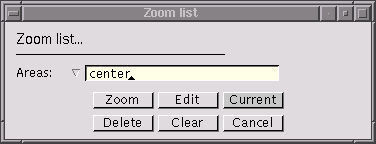
- Zoom:
- Zooms to the selected zooming area.
- Edit:
- With the help of the following dialog
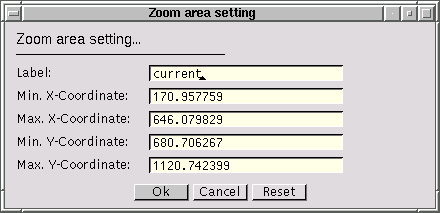
the label and
the coordinates of the selected zooming area can be edited.
- Current:
- Edits the current zooming area, note that the label has to be
changed to a string different from current.
- Delete:
- Deletes the selected zooming area from the list.
- Clear:
- Clears the entire zoom list.
- Cancel:
- Leaves the dialog without changing the current view of the window.
However, all changes in the zoom list have taken place.
Two labels have a special meaning:
the label reset defines
the zooming area which is used in the
Zoom Reset
command;
the label current is automatically used for the currently
visible area within the window, the label current cannot
be used to label a zooming area.
The zoom list is part of a complete configuration file.
If a configuration file containing a zoom list is loaded, the
zooming areas are added to the current zoom list.
- New Center
- (Shortcut key: n).
Moves the center of the display to the point selected
with left mouse button click.
The old center is marked by a red coordinate system.
The operation can be aborted with a right mouse button click.
Redraw
(Shortcut key: u).
Redraws the main window.
Visualizes the quadtree of the current environment.
The default color is green, see
Color Menu
for possible user settings.
Close All
(Shortcut key: q).
Closes all subwindows currently opened. Note that all local settings
of these windows get lost.




Next: Set
Up: User-Interface Reference Manual
Previous: View
Contents
© 1998-2004, mobile connect GmbH, RadioTracer Manual Version 1.8